11 Tips for your SEO Optimized Product Description
SEO-optimized product description – what is there to consider?
If you have an online store, up to 100% of your revenue comes from your product pages! Reason enough to invest a lot of effort in an SEO-optimized product description!
The important thing here is that you look at each product page individually. Even if many products are similar, with copy and change two, three words you will not succeed.
Every single product page in your online store must include an SEO-optimized product description and other SEO optimizations. In this article, I show you the 11 most important SEO tips and tactics and a bonus tip.
If you implement them you have prospects of:
- More visitors in your store because
- Better positioning in search engines with your keywords and
- Content that people like to share because the information is good
Let’s start on the product page in your store from top to bottom.
Table of contents
- Breadcrumbs for Better Orientation
- Title – The Most Important Element on the Product Page
- Use Meta Data
- Product photos that sell
- Short description – the most important sales arguments at a glance
- Use product title correctly in content
- Place rating stars popular
- SEO optimized product description – the detailed variant
- Upsell / Cross-Sell – these products may also interest you
- Valuations – the new gold
- Reduce the bounce rate / bounce rate
- (Bonus) Avoid duplicate content
1. Breadcrumbs for Better Orientation
Breadcrumbs for your product pages are extremely important. This is true for your visitors as well as for search engines. You make clear to your visitors the current “whereabouts” and how they got there.
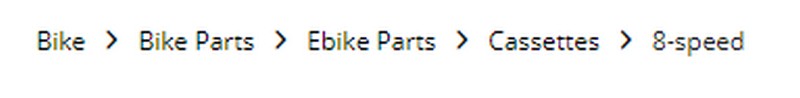
Just like in the supermarket, there should be a logical grouping in your online store. From the entrance to the appropriate areas and there in the right aisle, you will find your product on the shelf.
It’s the same with your online store! From the home page to the main categories to the subcategories and finally to the matching product. Always show your visitors where they are and how they got there.
Search engines will thank you too! Google, Bing, and other search engines recognize your page structure based on the breadcrumbs and navigation. Thus, it is also possible for search engines to better understand the logical structure of your online store.
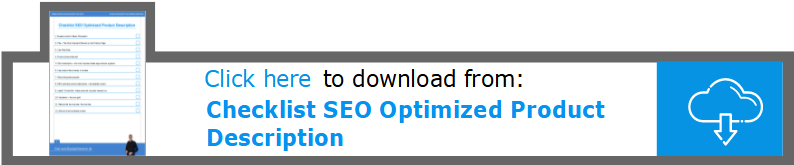
Pro Tips:
Avoid a nesting depth of more than 4 clicks!
The ideal is: Home page – Main category – Subcategory – Product
Use meta information to mark up breadcrumbs.
In some themes and templates, this is already built-in and you don’t need to worry about anything else. But check if your theme uses schema.org notation is used for the breadcrumbs.
To do this, look at the source code of your store on a product page and focus on the breadcrumbs. Can you find the term “itemListElement” there? It is how the source code can look in the best case.
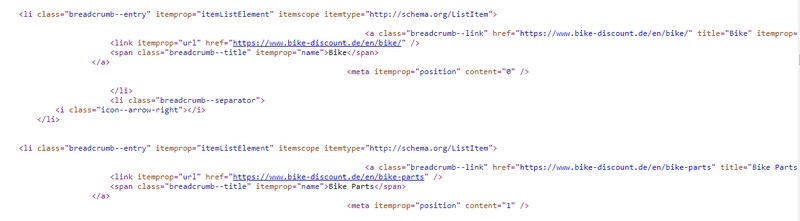
2. Title – the most important element on the product page
The title (described as title in HTML source code) is the most important element on your page. For search engines, the title has much more weight than the headings h1 to h6. According to MOZ there are some guidelines you should follow:
The length of the title should be between 50 and 60 characters.
A structure of:
First key term – second key term | brand name is very suitable and thus appears conclusively in the search engine results.
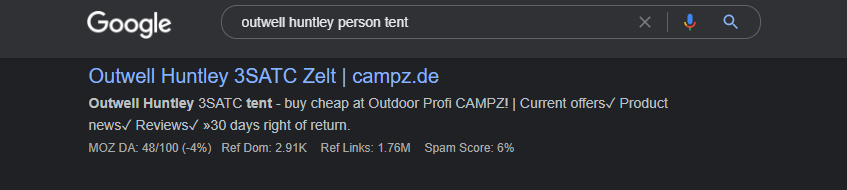
Title appears to your visitors as text in the tab as well as in the window bar. It explains the high priority that search engines assign to the title.
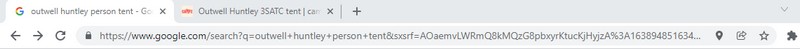
3. Use Meta Data
Meta tags are HTML elements that your browser does not display for you. Those elements are mainly found on web pages to provide structured information for software. Elements are classified into two that are particularly interesting here:
- keywords
- description
Google ignores the keywords HTML meta element. This is because even in the early days of the Internet, webmasters used the keywords for spam. Depending on the software and store you use, the keywords are certainly very well constructed. And it can also be that there are other software and crawlers that use the keywords. Therefore it makes sense to actually use the keywords and define your most important keywords here.
Meta Elements
The description (the HTML meta element description) is used in any case. According to Matt Cutts, the description may be used. This happens only when no better content is found on the website to display in search results. Make sure that your meta description includes keywords and a part of the SEO-optimized product description.
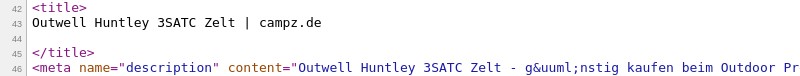
The two Meta elements have existed in HTML since 1994.
From 2012 on, more definitions were added to help software better understand the unstructured data on the web. There are now special elements from Twitter, Facebook, and a schema that supports even more details.
Many themes and templates already generate usable data for you in the background that is well understood by social media and other crawlers. If this is not the case, it may make sense to think about Upgrading your Technology Stack.
Back to optimizing your product pages. Use the title and meta description to highlight the benefits and special features of your product. See to it that keywords are used cleverly.
Possibly your meta description and the title will determine whether someone clicks on your link in the search results!
4. Product Photos that sell
Does your first glance also fall on the product photo? Of course!
Within fractions of a second, we can make a judgment whether we like a product (in the product picture) or not. Make sure you use the best possible product photo to display to your visitors. Also, feel free to test different images for conversion rates here.
Besides the first product photo you show, there are more details to consider:
Use multiple images:
A major part of online store systems, you have the option to upload multiple photos. Make sure to take advantage of this option! You can upload between 3 and 10 images here, depending on what makes sense for your products.
Again, show the benefits of your products if possible. Photos of your products in use that demonstrate the value and benefits of your products are ideal.
For each image, it is important that you use title and alt tags to be found well in Google Image Search.
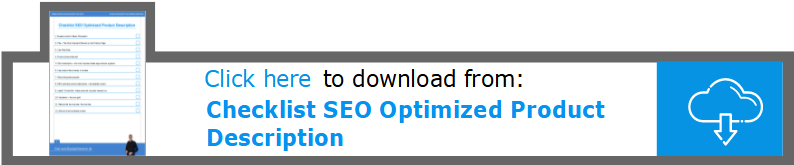
Clickable or not clickable – that is the question here
One more thing about images that you should test in your online store:
With many store systems, it is possible to make a setting here. If your visitors can click on your photos and a new page or overlay opens, your visitors may be distracted from buying the product.
Zoom for the images should be possible in any case, preferably simply via mouse-over. As soon as your visitors move the mouse pointer over the image, a section of the product photo is displayed enlarged. An additional image gallery that opens after a click may not be necessary.

Insert videos
Videos are now commonplace on the Internet. Only a few stores are already using them, so you currently still have an advantage over others. Create videos for your products. A visitor spends more time on your site. Good videos increase conversion rates significantly. Accordingly, Wyzowl gave 84% of customers surveyed said they were convinced by the product after watching a video.
5. Short description – the most important sales arguments at a glance
Many stores offer the possibility to write two descriptions. A short product description and a more detailed one. Nevertheless, make very good use of both!
Mostly, the short description is displayed far above, next to the product photo. Here you should work out the most important benefits and facts about your product. You can display these as a list, as is also common on Amazon.
Note here: next to the product image and headline, this is the most important part of your product page.
Convince your visitors here to read further and invest more time in the product. The bounce rate will reduce and increase your conversion rate.
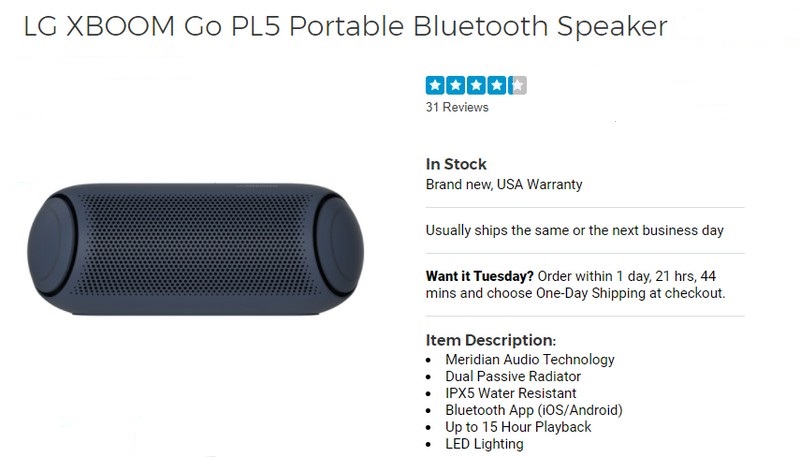
So as to create the best possible, SEO-optimized product description, pay special attention here in the short product description to the use of the very most important keywords.
6. Use product title correctly in content
On your product page, there is a product title or product name in addition to the HTML page title. In the vast majority of online store systems and templates, the product title is generated as an HTML h1 Heading Element. After the title of your SEO-optimized product page, this is the most important heading.
Normally, the headline is not displayed in the search results. Here you have the possibility to be a bit more creative and detailed. Still, it is important that you include your keywords in the headline.
Keywords and Modifying Words
In addition to the product name and the very most important keywords, modifying words can then be used such as:
best, cheapest, fastest etc.
and words attract attention like:
x% cheaper, warranty, 24h shipping, discount, etc.
Technically, Google is again further ahead here than other search engines and crawler software. Conforming to John Mueller, there is no lower and upper limit for h1 elements on your product page. H1 element help to structure the SEO optimized product description.
Yet, be careful with the unconventional use of h1 and other headings!
There are various SEO tools in which several h1 elements or completely missing are criticized. Google ranking is not influenced by the h1 element. Other search engines, can look completely different.
7. Place rating stars popular
Nothing else in e-commerce has gained as much popularity over the last 10 years or so as reviews. Entire new industries have built up around reviews. Fake review writing, development of artificial intelligence to detect and delete fake reviews, third-party websites for trustworthy reviews, etc.

Be sure to use ratings. Subsequently, you will benefit several times over:
Social Proof
First, the very obvious increase in trust in your online store and products. This is based on the “social proof”, in German roughly social proof. If so many other customers have already ordered and written a positive review, then the product can only be good. Showing the 5 rating stars with a number of reviews high up suggests exactly that.
Google and Co
Google can also recognize the ratings. There are also schemes and special HTML elements for this. With the use of these, Google, as well as other crawlers and search engines, can read out the number of ratings and display them in a structured way in results.
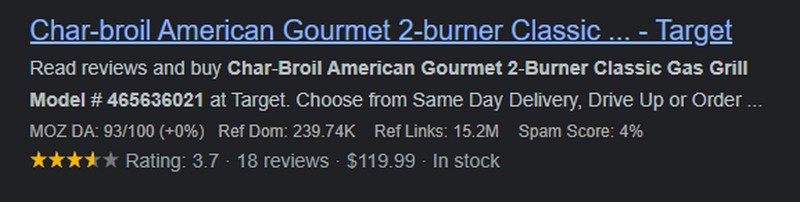
Bounce Rate, Dwell Time and Conversion Rate
Should you come across a product page with 0 reviews and all-stars grayed out, the rest of the product page must be pretty convincing. If, on the other hand, you see at first glance that the product you’re interested in already has over 30 positive reviews, then you’ll feel a bit more confident right away than you would with 5 gray stars.
As a result, lower bounce rates, a higher dwell time, and ultimately a higher conversion rate.
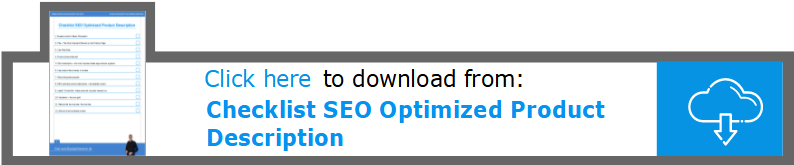
8. SEO-optimized Product Description – the detailed variant
Product Description.
As you create a new product, all you will find here is an empty text field, which is waiting for you with a challenge! Go for it!
A product description is often not visible on the screen without scrolling. So a visitor to your online store must already be convinced by the title, image, price, and short description.
Address your visitors appropriately
The dwell time on this product page is already positive. Convince your visitor of your product now, sell the product here as it best suits your customers.
That can
- be technical details and facts
- heartwarming stories
- precisely worked out benefits or all
- everything together.
A technically skillful SEO-optimized product description is a challenge
Begin with what is surely the biggest challenge for many: At least 1400 words!
By means of an analysis of 11.8 million search results, has Brian Dean and Ahrefs found that the average number of words in the first position on Google is 1447.
As stated in John Mueller from Google, however, the number of words is not a factor for being displayed higher up in the search results. Links to your product pages, on the other hand, are a very important criterion. And links are easier to collect with something extraordinary.
An SEO-optimized product description should be something out of the ordinary!
It is important that the entire product description is also well structured. First, use headings and subheadings. Second, use h1 – h6 where it makes sense to structure your content. Third, use paragraphs skillfully. Lastly, use photos and videos to clarify details.
Always make sure that you include the most important keywords at least 3 – 5 times. This is completely independent of Keyword Density and Keyword Stuffing. Simply, it is a matter of drawing the attention of your online shop visitors and readers to the most important details and features.
Pro Tips for the SEO Optimized product Description
Clearly communicate product benefits
Even though you’ve touched on the main product benefits in the brief description here, this is the right place to elaborate on the benefits and advantages. No one needs a headphone for a cell phone because of the headphone. But many want the benefits. Provide better sound quality, more privacy in public, not disturbing other people, etc.
Mention contents / ingredients / structure as a table
You know this from the vast majority of packaged foods in the supermarket. Usually, you will find a list of contents and ingredients on the packaging. Does this also work for your product? It is best to use a table with all the details.
Position your Store as an Expert
In the list of contents, materials used, etc. there are certainly many details about which you can write an extra article. A kind of Wikipedia on your store, where you explain the details of an ingredient or material.
Examples are about:
- Where does Chlorella come from?
- What is Mako Cotton?
- What does titanium dioxide do?
You can then use Tooltips in your facts list to show an excerpt from your specific article as well as additionally provide a link to the article itself with further details.
Stories from happy customers
Do you already have customers who use your product and are satisfied with it? Tell stories and testimonials from your customers. Depending on the product you sell, you will certainly often be surprised yourself what experiences your customers have with your product. Listen carefully here. Both in customer service and in the reviews and forums / social media channels online. Here often hide very interesting cases about which you can report in the product description.
Clarify compatibility
Do you sell car and motorcycle parts? Shoelaces? Shaving accessories? Cell phone cases? On top of many products, you can work out what they can be used for. Whether your products go with nor are for another product, go into detail about it.
Display a photo gallery of matching products. Make sure that you set and descriptive title and alt tag correctly for each photo.
Application examples
Do you sell products that can be further processed?
Dowels, wax crayons, insulation foil, forehead flashlights, spices?
Quite often, such and similar products can be used and processed in different ways. To do this, show photos and examples. Again, you have the opportunity to work with your customers. Ask them how they use the products and if you can not have a few photos.
Videos
Again, think about videos. Set-up instructions, tips on how to use or clean, etc. With videos, you have the ability to convey more information in a shorter amount of time. Sometimes, it also works to engage your customers here. Especially with customer groups that are used to posting photos and videos on Instagram, Pinterest, Facebook, and Youtube and sharing their experiences.
Particularly if you have an assortment of several hundred or even thousands of products, the effort here is of course immense and cannot be done immediately and everywhere. Start with your top sellers. Concentrate after the Pareto-Principle on the approximately 20% of your products that account for 80% of your sales.
Moreover, results can be easily measured and taken as an incentive: Once the first SEO-optimized product description is ready, the next ones can be built according to a similar principle.
9. Upsell / Cross-Sell – these products may also interest you
Use the possibility of your store system, Cross-Selling, and Upselling to operate. You know this from Amazon: “Customers who viewed this item also viewed”. Pay close attention to what you want to achieve here and log the details. Visitors may lose the desire to buy f there is too much distraction.
At any rate, it makes sense to offer products that people like to order in combination. For some store systems, there are plug-ins and providers that automatically provide you with results.
This is technically realized via the Apriori Algorithm. Just in case that you have only a few products, correlations can already be recognized and used through experience. Assuming that you have about 500 to 1000 products and more in your assortment, it is necessary to use software and algorithms.
Build internal links
From the SEO point of view, cross-sell offers have a very special benefit: Here you generate internal links in a natural and logically sensible way. Granting these are as attractive as the rest of your website, the bounce rate is reduced.
10. Valuations – the new Gold
Results of the ratings in stars are already placed at the top of the product title and price popular. Further down the page, respectively in an extra tab, you can now view the product ratings.
However, try to get your customers to leave a review after they’ve made a purchase. Along with enough orders and reviews, you’ll get content written from a third-party perspective here. Testimonials, details that your customers pay attention to, and pros and cons are elaborated here by your user group for your user group.
Reviews strengthen the trust in your product and in your brand. At the same time, it increases the conversion rate of your product pages.
11. Reduce the bounce rate / bounce rate
Finally, one more important aspect: the Bounce Rate. Bounce rates definition is rough: Number of visitors who did not click on another link after the first page of your online store.
Granted that you have already implemented the previous 10 points, the bounce rate has already been reduced automatically and significantly – great!
Overall, the bounce rate is a great way to test how attractive your product pages are designed. Focus on the product pages with the most visitors and perform A/B tests. Measure the bounce rate and apply the best results to your other product pages.
Bonus Tip – Avoid duplicate content
Duplicate content is text, such as product descriptions, that is already in use elsewhere on the Internet. Either in your own online store or somewhere else on the Internet, for example on the website of the manufacturer of the products you sell.
Make sure you write a unique SEO-optimized product description for each product. So, this way you are on the safe side when it comes to duplicate content and don’t have to worry about anything else.
However, duplicate content can also occur due to technical problems.
URL Routes and Optimization System
Some store systems use a URL rewrite System use. Thus, it may be possible to reach a product page via multiple URLs such as:
yourdomain.com/t-shirt-blue yourdomain.com/index.php?product=t-shirt-blue
Redirects
Since 2016, Google’s Chrome browser has clearly indicated when websites are not delivered over an https connection. By now, all web stores should run on https and also use https as the standard method. During 2014, the trend has also been clearly moving towards https as the standard.
In most cases a redirection is used: Should someone in the browser
http://yourdomain.tld
this visitor will automatically be redirected to
https://yourdomain.tld
is forwarded. This redirection should be set in the configuration of your web server. And this setting should return an HTTP status code that the http version has permanently moved to the HTTPS version. This way you avoid duplicate content in this form:
http://yourdomain.com/t-shirt-blue https://yourdomain.com/t-shirt-blue
You should use the same solution for your domain with and without www. Decide on a version to avoid the following version of duplicate content:
https://yourdomain.com/t-shirt-blue https://www.yourdomain.com/t-shirt-blue
Conclusion
That was 11 tips and a bonus tip for a good SEO-optimized product description. I know this is a long process. In many projects, I have seen the best results here with constant effort.
Whenever you implement them you have prospects of:
- More visitors in your store because
- Better positioning in search engines with your keywords and
- Content that people like to share because the information is good