Local SEO for E-Commerce – How to Attract more Regional Visitors to your Website and Store
What is local SEO? Local SEO for e-commerce (local SEO, local search engine optimization) and for websites is the search engine optimization of your services and products for search queries that have a local reference.
When searching with Google, the results are displayed based on the user’s location! For example, if someone is in Anaheim and searches for a cinema, the cinemas in Anaheim and nearby will be displayed first.
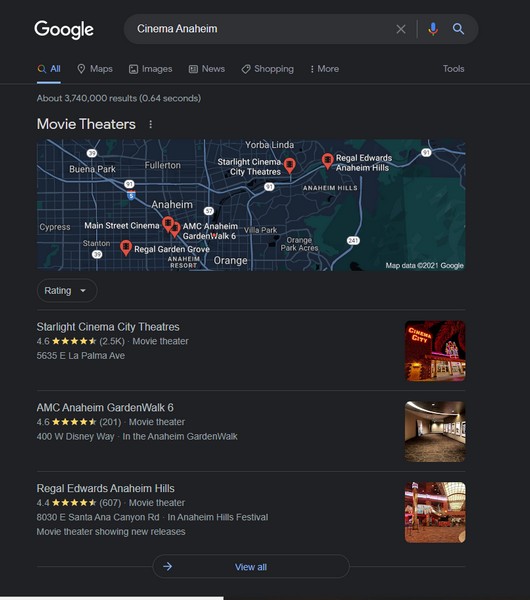
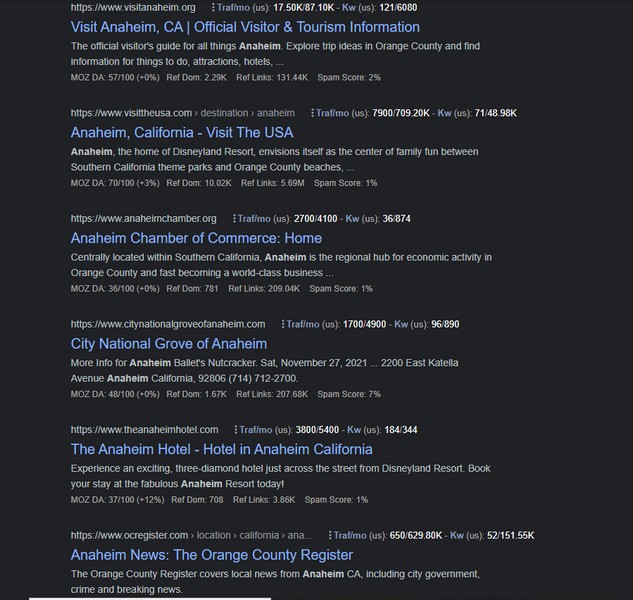
It is best for your business to show up in both results (snack pack and organic rankings) because such a combination generates the most clicks.
The following data shows how important local SEO is for E-Commerce:
46% of searches on Google are for local information and 97% of search engine users search online for a local business.
Despite this, 56% of local businesses have not yet claimed a Google My Business listing.
The first two points you need to deal with in local SEO are how your website works on mobile devices and keywords/key phrases you want to be found with.
Website for Mobile Devices
0. Optimize your Website for Mobile Devices!
The first important point you definitely need to consider is that your website is optimized for mobile devices!
In fact, the share of online traffic that goes through mobile devices is larger than the share of traffic from desktops. And in the future, the difference in share will only increase!
So, the majority of e-commerce sales will be due to mobile devices. For example, if the mobile version of the website loads very slowly or other difficulties arise, many customers will stop visiting the site. They will use your competitors’ websites that offer a better user experience!
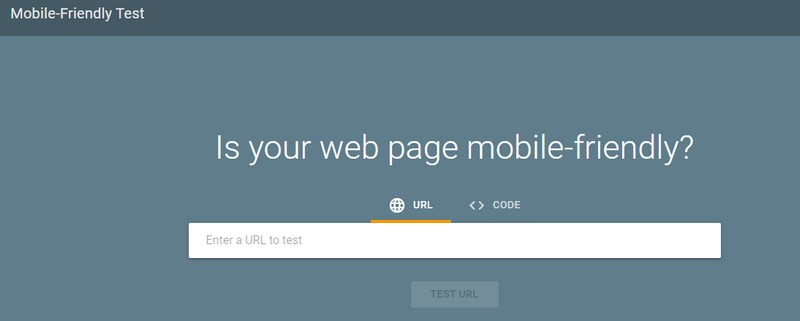
Here you can check if your website is optimized for mobile devices:
https://search.google.com/test/mobile-friendly
Find Suitable Keywords
1. What keywords do you need to focus on?
Keyword research means finding the words that people enter as search queries in Google. These form the basis in your local SEO for e-commerce and your website. Once you have found these words/word combinations, you should incorporate them into your website. This way you have a better chance to get a higher ranking, a better placement in the search results!
Often when searching, people enter terms such as:
“Business Hours [your organization’s name]”
“phone number [your company name]”
Google will display Google My Business information for such searches.
In another article on local profiles, I’ll go into Google My Business and other profiles that improve your local search engine optimization.
We will focus on organic rankings here in this article.
a) [Service] in [Location] – Important in local SEO for e-commerce and your website
The keywords that best fit your business are usually obvious.
For example, if you run a hair salon in New York, you would probably think of such searches first:
“hairdresser New York”, “hair cut New York”, “hair dye New York”
They consist of a service and a location – Service in Location (SiL).
So make a list of the services you offer and the places where you offer them. After that, you can make many combinations. You should also note that you make variations from the same combination of words!
Noun instead of verb – “haircut” instead of “cutting hair
plural instead of singular – “Friseure New York” instead of “Friseur New York
Also add the name of the region, neighborhood, and street name to further emphasize the local element. Then incorporate these into your blog articles and social media posts as well.
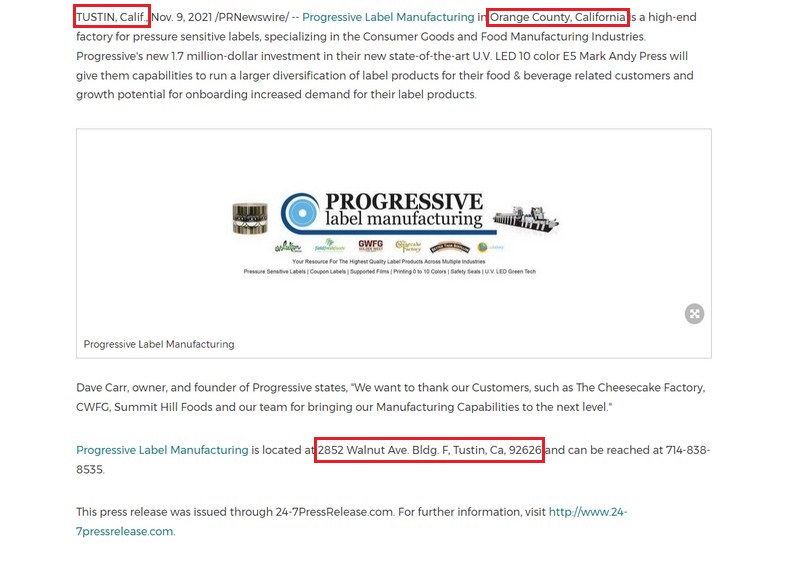
b) Google Autocomplete
To get more ideas, you can also turn to Google Autocomplete. Enter the keywords that best fit your business. You will see what is recommended by Google.
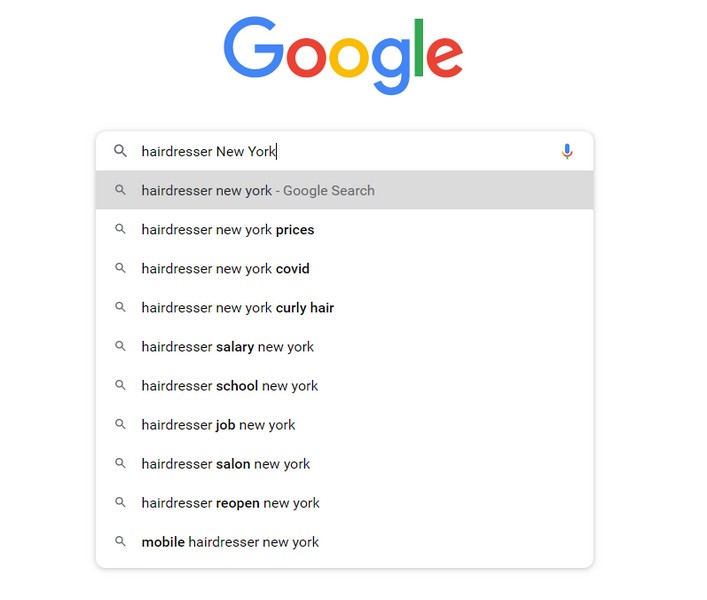
c) eBay Classifieds
Just like Google Autocomplete, you can do the same on eBay Classifieds. Enter a keyword and see what is suggested.
d) Competition Keywords
If you research what keywords your competitors are ranking for, you’ve found keywords that you can rank for as well.
Also, search for keywords for providers in more distant and larger locations. This will give you more choice of ideas.
Here you can find some tools to help with your research:
https://yoast.com/keyword-research-tools/
https://keywordtool.io/
https://soovle.com/
https://neilpatel.com/de/ubersuggest/
https://www.wordstream.com/keywords
https://answerthepublic.com/
Let’s now dedicate ourselves to the local SEO improvements you should make on your online store and website.
Update Contact Details
2. Update your Contact Details
Update the NAP information – name, address, phone number! These are essential in your local SEO for e-commerce.
Write the same contact information as on your Google My Business profile on your website.
If this information is also given elsewhere, it should also be identical. NAPs are usually indicated in the footer of the web page.

Optimize Images
3. Optimize the images
As mentioned before, the speed of the page is very important in e-commerce. Therefore, compress the images so that the speed is not too slow and choose the right format.
Mostly the PNG and JPG formats are used. Even better are next-generation formats like WebP, JPEG 2000, and JPEG XR.
Customize the file names of the images. Change the randomly generated image names (e.g. IMG_2356148652181). Use as image name the exact description of what is on the image (e.g. Afro hairstyle man). This way it is easier for the search engine to understand what is on the image.
It is also important if you do the same as with the image name with the ALT tag. ALT tag in this case is a text that describes the content of the image. If for some reason the image does not load, the customer will see this description.
<img src="afro1.png" alt="Afro Hairstyle Man" />Structure data
4. Structure the Data on your Website
As I also wrote in the article SEO-optimized product description, with Schema.org you can add additional information to the HTML code.
This helps the search engine to better understand the content of your website. Through the scheme, the customers get the information they are looking for directly in the search engine.
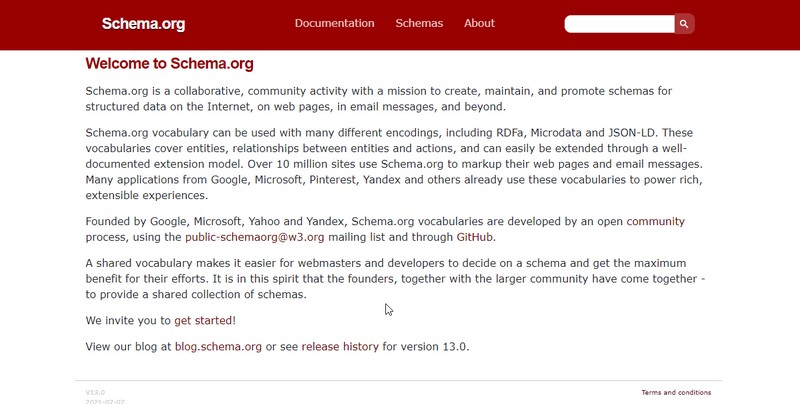
Creating your schema works by tagging the different elements on your website. There are tags such as name, picture, phone, email, address, opening hours, etc. You should definitely tag a picture because customers often search for pictures.
When creating a schema for your website, you can help yourself with Google’s Structured Markup Data Helper:
https://search.google.com/structured-data/testing-tool
Useful tips on how to structure the scheme can be found here:
https://seoforgrowth.com/optimize-website-local-seo-schema/
Social Media
5. Be Active on Social Media
Create a Facebook and Twitter profile for your business if you don’t already have one. When social media profiles link to your location, it’s beneficial to your rankings. Also, your Facebook page can show up relatively high in the rankings when someone searches for your business name.
Try to get ratings
6. Encourage Customers to Write Reviews
You may already have reviews from customers on your website. It is recommended that you also work on reviews on other sites. For example, on Yelp and Google. Reviews from these sites have good rankings. Moreover, they are a kind of guarantee for potential customers that your business is real.
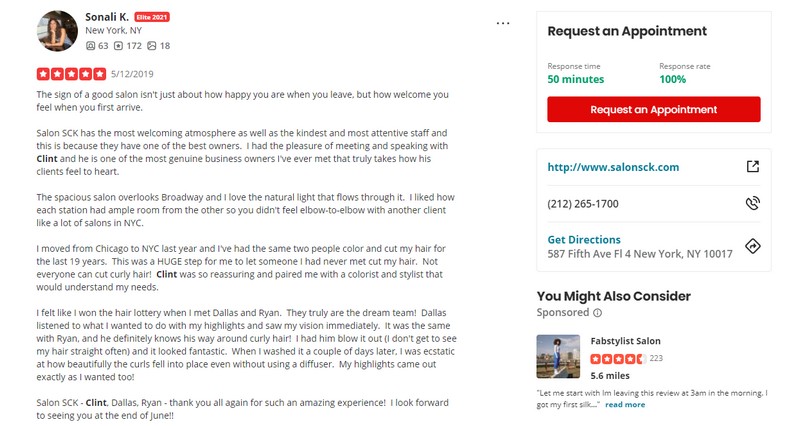
Mention on local websites
7. Your Company must be Mentioned on Local Websites
Local citations are mentions of your business online. There are structured and unstructured citations.
Structured quotes are mentions that contain your contact information (NAP). They are usually visually well structured, hence the name. You can often find them on Google, Yelp, Bing, Facebook, Glassdoor, Instagram, LinkedIn …
If other types of web pages, for example, blogs, online newspapers, etc. contain your company’s contact information or part of it, these are unstructured citations. It is best if unstructured quotes also contain a link to your website.
A study shows that local citations are among the Top 5 factors for rankings in local search queries. Both for the Snack Pack and for organic rankings.
Also, make sure that the quotes are not incorrect!
The best sources for local quotes:
https://www.google.com/intl/de_de/business/
https://www.bingplaces.com/
https://www.apple.com/de/ios/maps/
https://www.dasoertliche.de/
https://www.gelbeseiten.de/
https://de-de.facebook.com/
https://www.11880.com/
https://www.factual.com/
https://www.yelp.de/
https://de.foursquare.com/
https://www.kennstdueinen.de/
https://www.stadtbranchenbuch.com/
https://www.goyellow.de/
https://www.golocal.de/
https://www.meinestadt.de/
https://web2.cylex.de/
https://www.europages.de/
https://www.hotfrog.de/
You can also, just like with keywords, look at where your competitors are cited to find relevant websites for citations.
Build backlinks
8. Backlinks have a central Role in Local SEO for E-Commerce and Websites.
Backlinks are links on other websites that point to your website.
If there are many links directing to your website, it means for the search engine that your website is reliable and has useful content.
Link signals are the most important factor for organic rankings and the second most important for the local snack pack. So you need to make sure that other websites in your local area contain links to your website.
How can you build backlinks?
One way to build backlinks is to produce content that contains useful information for potential customers. For example, you write about strategies for solving certain problems or new developments in the area of your business.
It also makes sense to report on personal experiences with your service/products. Customers are always interested in how others are satisfied with the service/product.
Another good idea is to write guest blog posts. You can read tips on guest blogging here:
https://neilpatel.com/blog/guide-to-guest-blogging/
Google My Business Profil
9. Your Google My Business Profile must be active!
Keep your Google My Business profile active to benefit your e-commerce sales.
Respond to your customers’ reviews. Both positive and negative.
Watch out for false changes in your Google My Business listing. Post on Google Posts. https://support.google.com/business/answer/7342169?hl=en
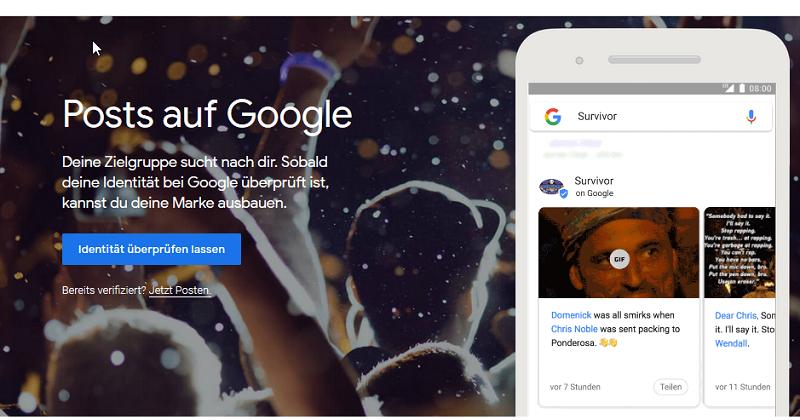
Google Posts allows you to publish short posts on your Google My Business page.
There are four different types of posts: News, Event, Offer, Product. If you post regularly, you can reach more new customers and strengthen the relationship with the existing ones.
Be Visible Online
10. Local SEO for E-Commerce is about being visible online
It is important that customers can find your business online.
Besides Google My Business, there are other portals that work similarly. Use these portals to make your business visible online and to get in touch with customers.
https://de.trustpilot.com/
https://www.yext.de/
and others, which I will discuss in another article.
Use Geotag
11. Mark Images with a “Geotag“
A great way to improve your ranking through local SEO is geotagging. This is how you associate an image with a location. You can easily tag your images with a “geotag” on this website: geoimgr.com
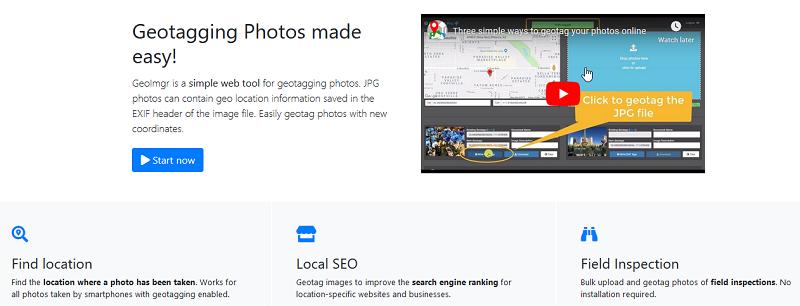
These can also be pictures that were not taken at your company’s location. E.g. if you offer a service where you often travel to customers.
Then upload these images to Google My Business. Make sure that the images are in high quality!
It is also important, as mentioned above, how you name the image. The best way to do it is in the form:
Keyword-Location.jpg
Take action against keyword spam
12. Remove “keyword spammer”
In Google My Business, you must and should enter only the name of your business under the name. No keywords!
Some companies choose to add keywords, even though it’s against the rules, because it can be beneficial for ranking.
When you come across such profiles, you can “suggest a change” to Google. So the real name, without keywords. Google will check it and remove the keywords. The company’s website will be deleted from the search results.
Analyze advertising campaigns
13. Analyze your Advertising Campaigns
Was the Google ads campaign or the newsletter campaign more effective?
https://support.google.com/analytics/answer/1033863?hl=en
Google URL Builder tool allows you to check how successful your advertising campaigns are. With this tool you can add parameters to the URL.
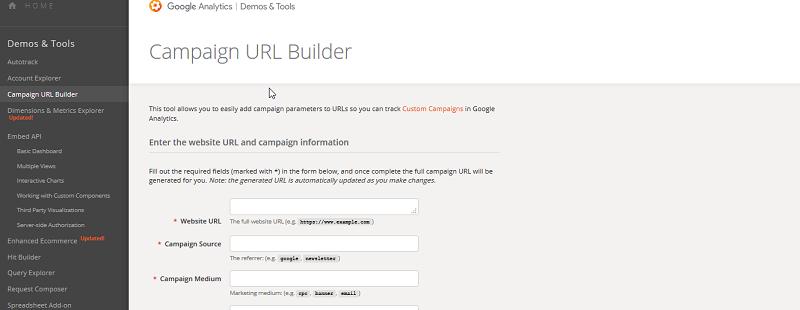
Based on these additional parameters, Google Analytics can determine which URLs were most effective in drawing attention to you.
Reviews in Google search
14. Make sure Rating Stars are Displayed in Google search
You have probably seen that in the search results under the name of some websites there are stars. The stars make the page more noticeable. Moreover, the stars signal that your site is reliable because customers have left good reviews.
You can include reviews from your customers on your website. It is important that the reviews are not on the homepage, but on a page with your services or products.
Build internal and external links pointing to the reviews page. This way this page has a “higher authority”.
Then you can add structured data to your website in various ways:
https://developers.google.com/search/docs/data-types/review-snippet
But there is also an easier way if you use WordPress. With the help of plug-ins, which you can find here:
https://wordpress.org/plugins/tags/rich-snippets/
Links on local websites
15. Links on local Websites through Sponsorship
Often clubs, organizations or businesses will list their partners and sponsors on their website with a link to the partner or sponsor’s website.
To search for sponsorship opportunities in your area, type in Google:
intitle:sponsor „(Name of the City/Region…)“
To display more results, you can add &num=100 at the end of the url.
Download the “moz Toolbar” from the moz.com website to download a csv file of the results.
Once you have the list, you can contact the organizations, companies, clubs, etc. Try to arrange a link to your website in exchange for a donation.
Keywords in Reviews
16. Build Keywords into Reviews
You should encourage your customers to leave reviews on your Google My Business profile. The more, the better, as this will give you a better chance of being displayed in the Snack Pack.
Keywords also play an important role in reviews.
An effective way to make keywords appear in reviews is to conduct surveys among your customers. Take the best reviews and optimize them by adding some keywords.
Ask them if you can post their review on their Google My Business profile. Also, tell them that you have converted the review to a text format and send a link to the review on Google My Business. Most of the time, customers will agree to this.
But of course, you can’t optimize all reviews, so you too use keywords when responding to your customers’ reviews.
How involved are Customers?
17 How involved are Customers with your Company?
For Google, in addition to the relevant search queries for your company, it is also important how often customers search directly for your company name and for directions to you.
Android phones even count how many customers walk into your business. You can also link credit card transactions to the location. If there are a lot of people at a location and various transactions are made there, it will affect the rankings for search queries.
You can also use emojis to encourage interaction. Add emojis to the name of your business. Not many have chosen to do this yet, so it can help you stand out from the crowd.
Increase searches on Google
18. Increase the Number of Searches for your Business on Google
More search queries mean a better ranking of your business in search results. Some tricks to increase the number of search queries are related to your email template.
When communicating with customers, your emails contain a link to your website. Change this to a link that displays your website in Google search results.
Usually, there is also a link to the directions in the email. Again, this link should not lead to the directions on your website, but to a request for directions on Google Maps.
Do the same on your website. Post a link that directs customers to the search query for directions on Google Maps.
Contact Google
19. Does it Make a Difference how I contact Google?
The best ways to get in touch with Google, should the need ever arise, are Twitter and Facebook. So don’t email Google Support. The fastest response will be via Twitter (@GoogleMyBiz) and Facebook.

If you contact Google via social media, you will reach the team in the US, which is able to solve your problems quickly. By email, you can reach a customer center that has probably been outsourced.
Next steps
Your next steps regarding Local SEO for E-Commerce
Do you want to be higher in Google search results? Local SEO for E-Commerce and websites is important and I can help you achieve better positions on Google and other search engines. Just contact me and we can discuss more details.