23 Critical Actions for your Online Store Migration
The online store migration – so you think of everything
You are planning a migrate with your online store. The migration of your store, to another server or store system, is complex.
To reduce problems, it is best to create a plan. Well prepared, the online store migration will go as planned and without any nasty surprises.
Let’s start from the beginning:
Why do you want to migration with your store?
There are many reasons for migrating your online store. Some of them are for example:
- Outdated website – Your website is getting old and just needs a new look.
- Change and Transformation – Your business model and ideas are changing along with the market.
- New brand – you want to promote your products and services under a new brand name.
- Technical requirements – Your store system needs an upgrade or is to be replaced by another system.
- Technical requirements – Your store system does not offer the right functionalities for your ideas.
- No sales – you receive no or hardly any orders through your store and want to start over.
There are various reasons why migration can make sense and is even necessary. Try to start planning early. This will help you avoid unforeseen problems in the course of the migration.
Not all migrations are the same!
Depending on what software environment they rely on and what integrations are in place, the migration will be performed accordingly. Online store migrations can be divided into several categories:
Simple: Redesign
The existing online store should get a new look. All content like products, categories, blog articles will remain. Only the design, layout, and graphics are to be renewed.
Advanced: Shop Upgrade
It’s rare that store systems get a “major upgrade” where almost everything changes. Magento 1 to Magento 2 is such an example. Even if the design and content remain the same, the software is completely different.
Hard: Shop-Migration
You have “outgrown” your existing online store. You have ideas and plans that cannot be easily realized with your store. In such a case, it makes the most sense to change the store system.
Advanced – Hard: Domain-Migration
Your store should get a new name? This works with a migration to another domain. Possibly you migrate here also at the same time to another server. This requires additional planning.
An online store migration can require considerable effort.
Therefore, follow the most important guidelines:
- Go for a popular store system that is continuously being developed. Make sure that “future-proofing” has worked well in the past.
- An online store migration will most likely have an impact on your search engine rankings. Do everything you can to ensure that it will be a positive impact.
- Determine which people and teams will be involved and who is responsible for what.
- Test your completely finished and optimized new online store in the development or test environment before migrating.
Migrating and then what?
If it is slowly becoming apparent that migration or migration of your online store is necessary, then it is best to think a little bigger right away. Various new opportunities arise with this upcoming project. You don’t have to take advantage of all the “re-launch” opportunities right away. But make sure that you can realize your ideas with the new store system.
The online store migration
From before to after the migration, you will go through several phases. Within these phases, there are tasks that cannot be postponed. Schedule these tasks accordingly so that nothing important is overlooked. Below are some steps that may be important to your particular situation. The phases are, in detail:
Before the Migration
Phase 1 – Before the migration: Evaluate your current online store
The first phase is both about preparations for your planned migration. If your migration is not urgent, you are in a good position. You can plan in peace and weigh your options.
At this stage, it is important to gather all your ideas for improvement. In addition, it makes sense to collect measurement points and statistical facts about your current store. You can compare these with the new store afterward to measure success and quality.
1. What prevents your ideas?
There is certainly at least one reason for migrating your online store. Try to work out reasons and wishes. This way it is possible to make the right decision for you. A decision that leaves nothing to be desired. A decision that has a positive effect on your profits. Answer the following questions:
- What bothers you about your current online store?
- What have you seen in other stores that you think is great?
- What additional features would you like to see in your online store?
- Is there anything you can do significantly better than all your competitors?
These details will support you in choosing the right store system. In addition, it is helpful for planning if you are working with an external service provider.
The external service provider does not know the historical background and annoyances that have occurred with your current online store.
2. Crawl your own store
This step is especially important before the online store migration. If your current store already generates some orders daily, then get an overview with a crawl, which pages there are and which need to be redirected after the online store migration.
What is a Crawl?
All search engines use spiders or crawler software. This loads your website and searches it for all links. These links are stored in a “to-do list” and crawled next. Thus a list of the URLs of a website is created. Visualized you can imagine the data as a tree or graph.
Software and tools that can crawl your website
https://search.google.com/search-console/
https://www.deepcrawl.com/
https://www.screamingfrog.co.uk/seo-spider/
http://home.snafu.de/tilman/xenulink.html
https://www.httrack.com/
https://www.link-assistant.com/website-auditor/
https://www.eebew.com/spider/
https://beamusup.com/
The main point here is to get a list of all URLs of your webshop. This will be needed later to create redirects to the new URLs.
Free tools such as Link Sleuth and HTTrack are sufficient here.
You can also go deeper into the current SEO analysis. If you use the Screamingfrog software, for example, you will get a better impression regarding the current SEO state. Improvements can now be planned directly into the online store migration.
3. How fast is your website up to date?
Speed is an important criterion for Google! And of course also for your visitors!
You’re probably familiar with this yourself: You are on the road and just want to quickly look up something online. Google quickly provides you with the appropriate results. One click on a promising result and the waiting begins.
Don’t do this to your visitors. Even before the online store migration, make sure that you prioritize the speed of your website.
Some tools to test the speed are:
https://developers.google.com/speed/pagespeed/insights/
https://gtmetrix.com/
https://tools.pingdom.com/
Make a note of the speeds, test at different times of the day, and make sure that your web store is faster after the migration than it is currently.
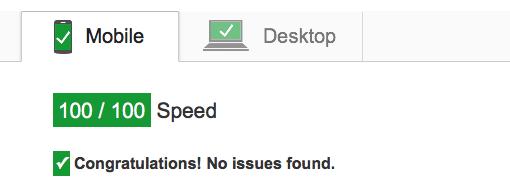
4. What is the current SEO state of your store?
Since a lot will change with your online store migration, improve your SEO condition at the same time. There are various tools directly online with which you can measure the current state.
https://freetools.seobility.net/
https://app.neilpatel.com/de/seo_analyzer/
https://seositecheckup.com/
https://www.woorank.com/
https://suite.seotesteronline.com/
Many tools will show you different results. This is simply because the developers of these tools evaluate different criteria.
SEO for your store – take advantage of the options now
If you are currently achieving less than 60-70%, it’s time to do something about your SEO. This should show up in the plan for the migration. Feel free to contact me to define optimization measures for this.
For the SEO condition that you measure via the listed tools, the following should be noted: This software only measures technical conditions.
Interesting content and anything that would entice visitors to recommend your site and order something, these tools cannot measure.
Test New Store
Phase 2: Evaluate your new store in the test environment
In this phase the effort is the greatest and usually this phase lasts the longest. These are measures that take place around the development of the new online store. In addition to the store itself, there are various tasks that you and your team can and should already do.
5. Lock out search engines from the development environment
While you and your team are working on the new store system, search engines should not be able to access it. Thus, you avoid unplanned indexing of the content before the actual online store migration.
Many store systems offer a simple setting here such as: “Prevent search engines from indexing this website”.
You can use that. I recommend to go one step further:
Use htpasswd to secure the directory or domain of the development environment.
Please refer to the documentation of your web server for details: Apache and NGINX
This is a small text file on your web server. The username and an encrypted password are stored in this file.
The file is set in the configuration to check entered log-in data. When you call the URL of your web store in the development environment, you get a prompt from the browser.
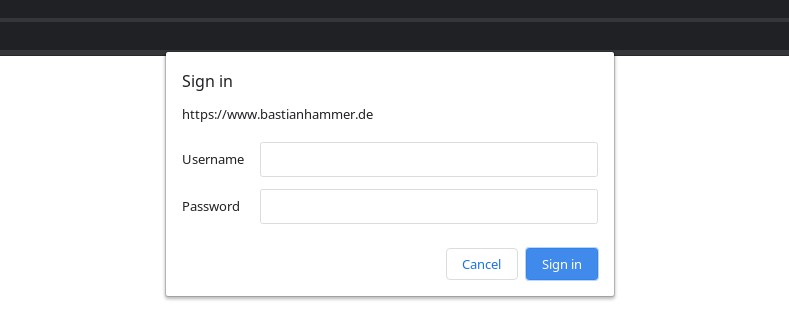
Only after you have entered your username and password correctly, your new store will be displayed.
6. Define your 301 strategy
You have already used tools to crawl your own store in phase 1. Now export the list of URLs and “map” them to the new URLs. Make sure that you do not miss any existing URLs.
If you have already migrated a long time ago, it is possible that redirections still exist in your server configuration. Include these as well. In this case, skip the current URLs and redirect from the old URLs to the future URLs.
This can be done by yourself or by one of your employees. The form here is something like a simple Excel spreadsheet. In column A you have all the URLs from your current store and in column B you enter the matching, new URLs.
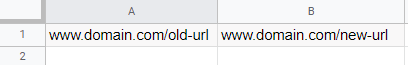
7. Optimize your new store in the development phase
This point can fill books in itself. You can optimize a lot during the migration of your store. Focus on:
- The design of your new store
- Use an SEO-optimized product description for many products
- Usability and user experience
- Completeness including images, texts, download, form, etc.
8. Check links in emails and to downloadable files before online store migration
Links are easy to miss and not easy to control. Use Link Sleuth, HTTrack, and other crawlers as described above in Phase 1 already mentioned. This will give you a list of all broken links quite easily.
Especially check the links to PDF files you offer for download. Mostly PDF files with technical information about the products or ingredients or operating instructions are concerned. These offer a clear added value for your visitors. Make sure that these PDF files will still be available after the migration.
PDF files and emails will be difficult for some crawlers to penetrate. Check links in them manually.
9. Check the meta information
Meta information is data that is not visible to visitors on your website. This is meta-information that is intended for search engines, for example.
Important tags that should be different on each page and subpage of your store are:
Title and Meta description
In many store systems, these two tags are automatically generated for you.
The “title” tag is usually the product name and the “meta description” is part of your short description. You and your employees should pay closer attention to the details of both. It is possible that this data will be displayed in the results of Google and other search engines.
So content is crucial when it comes to whether or not your product gets clicked on in search results!
Also, check out my article on SEO-optimized product description for more details.
10. Use Schema.org elements in your new store
Schema.org is an initiative for structuring data on websites. Many modern themes already use Schema.org Tags to structure your products and content.
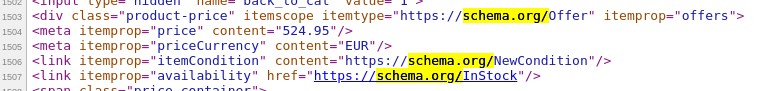
Within Schema.org there are several types that are useful for your online store:
Product https://schema.org/Product and ratings https://schema.org/Review are just two of them.
11. Migration of data from your old webshop to the new one
In the vast majority of existing stores, data is already available. Surely you already have orders, registered customers and products in your store system.
When you upgrade to a newer version, there is often an “upgrade path”. For example, this is software that is installed on the server and transfers the data from your old store to the new store.
Especially difficult here are the passwords of your users!
Normally, these are stored encrypted in the database and cannot be decrypted. If the new version of your store system uses a different encryption algorithm, the software must try some kind of “translation” of the password.

An example of such a “major upgrade” is the e-commerce software Magento. A lot has changed from version 1 to version 2 and an upgrade is only possible with some effort.
Software and service providers that help to migration the data of your store
If you migrate to another store system and want to take your data with you in any case (and that usually makes sense), there are either software or service providers that can help you.
For the service providers that exist online, the process usually looks like this:
- Installation of the software and configuration of the migration
- Demo migration of a few data
- Control of Migrated Data
- Complete Migration
- Launch of the store
- Complete or differential migration
Steps 4, 5 and 6 require special attention!
Let’s say you run a demo migration on day 0 and check on the same day.
On day 1, you perform the first complete migration of the data. However, you and your team now need another 14 days to prepare the store for the online store migration. Within these 14 days, you will still receive orders via your old store.
On day 14, you should therefore perform a second migration of the data, if possible directly before the re-launch. Ideally, the provider will support a differential migration here (i.e. only the data from the last 14 days).
12. Embedding the web analytics software
You surely use different, external software together with your store. Web analytics takes an important role here. Google Analytics is widespread. Matomo is an open-source alternative. The migration is a bit tricky here. In order to have as clean data as possible, you should already integrate it into the new version of your store shortly before the launch.
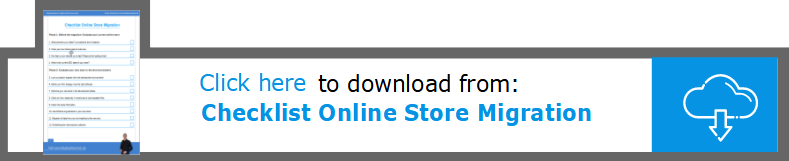
Compare Old and New Online Store
Phase 3: Compare online store old and new
Finally! The time has come. The new store has already taken a lot of time.
Now you are just before the re-launch, the new start. Now you should put the new store through its paces. The more you test now, the smoother the store will function in the first hours and days.
13. Logical comparison from the visitor’s point of view
Compare the page structure, navigation and use of both stores. Is the new store at least as well thought out as the old one?
14. Content Comparison
Check if the content is the same for both stores. Depending on the store, it is best to pay attention to content such as texts, images, videos, graphics, external files for:
- Products
- Categories
- Blog
- FAQ
- Content pages (About us, Contact, Imprint, etc.)
- Navigation
15. Speed comparison before online store migration
If you are already on a server that can be compared with the live server, you can now also compare the speeds of the two stores. For this purpose, deactivate the authentication for a short time. This way the tools listed above, have access to your new store.
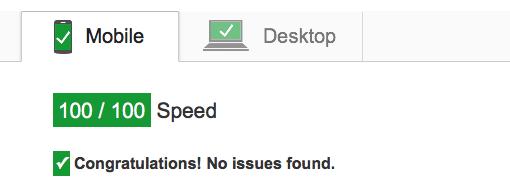
16. Possible missing pages
You already have the list of URLs of your current store. Just test some URLs and make sure you don’t encounter any 404 pages.
This is a page that is displayed when the webserver returns a 404 error code as a response. This implies that the URL you are looking for does not exist on the server.
17. Functional comparison
Try to trigger orders here as well. Test the different payment methods and check if the emails work correctly.
The Migration
Phase 4: The actual online store migration
Also, Tests and Controls from Phase 2 have been successfully completed?
In all Compare from Phase 3 does your new store perform the same or even better than your old store?
Now nothing stands in the way of the actual online store migration. It’s best to pick a time when you have as few visitors to your store online as possible. The less visitors are disturbed in the middle of their shopping experience, the better.
Plan for several hours before closing time. Relaunches that are hastily completed just before closing time usually make for unhappy customers and employees.
Also, make sure that you do the online store migration on Tuesday or Wednesday if possible. On Mondays, the orders from the weekend have to be processed and Thursdays and Fridays are too close to the weekend when technical support may not be available all the time (in house, externally at software suppliers and at the hoster).
18. Inform about The moments (or hours) of the migration
You can announce the migration and the “downtime”. This can be done, for example, with a special page that indicates maintenance work. Be creative here and make sure that even such an “unimportant” page fits into your corporate image.
„We will be back in an hour with more products for you.
Should we send you an email when the time comes?“
This could be a very simple text and maybe you will get more signups to your email list.
19. Immediate control of the new store in the live environment
As soon as the technical aspects of the online store migration are complete, it’s time to start testing again.
- You all products online?
- Do the orders work?
- Does the web analytics software work?
Test here again similar to phase 3. Make sure that especially orders work.
20. Wait for First Orders
Even if you have tested different scenarios, you will be surprised what your customers “test”.
In the best case, you will have several dozens or hundreds of orders per day and the first order in the new store will not belong in coming.
Take a very close look to see if everything is working as usual. Also check the processes in the other systems, such as shipping and synchronization of warehouse management.
21. Generate Sitemaps
You certainly have a new page structure now. URLs have changed with the new store system. Therefore, generate a new sitemap and submit it to Google and other search engines if you are actively working with more.
Monitoring
Phase 5: Monitoring for three months after the online store migration
The first hours after your online store migration went calmly and without major complications. Great!
Now it’s about using the new store in the best possible way in everyday life. Hopefully, you now have more options, simpler processes, and an increased number of orders.
22. Keep an eye on the technical side
Especially if you have migrated to a new server or used a new/different store software, some things may have changed. Maybe the cache works differently now or sessions are managed differently. Check your new, technical environment regularly and pay attention to:
- Data growth / free disk space
- CPU and RAM Utilization
- Number of files on the server / in special folders (PHP sessions, image thumbnails, and cache).
- Hardware workload peaks
Besides the store itself, there may be other systems that are integrated and run in the background.
- Warehouse management
- Logistics / Shipping system
- Web analytics
- Accounting
- Marketing Automation
- CRM System
23. Control change and growth of visitor numbers
Web analytics now reveal details that allow conclusions to be drawn about how your store is perceived. The more visitors you have to your online store, the more clearly patterns show up here.
Be sure to check the following values and compare them with those from your old store.
- Bounce rate – How many people out of 100 visitors did not look at another page after the first page view?
- Conversion rate – How many people out of 100 visitors placed an order?
- Average time spent in your store
- Change in user behavior (such as: The most popular categories and products).
Ideally, you are already actively working on your search engine optimization and have been listing these and other details on a weekly basis for some time. Thus, you can better measure your SEO measures.
If one or even more of the values show negative changes, then quick action is important. What exactly to do now depends on the changes you have made. The ideal situation here is that you already have experience and data from your old store and can now compare very well.
In most cases, all values look better than before. In this case it is done. You have a new store after the successful online store migration. It is accepted and generates more orders than the old online store before. Now it’s time to focus more on content marketing and take advantage of the new opportunities in your online store.
Conclusion
Conclusion about the Online Store Migration
Migrating to another online store can be extremely simple and also very complex. Usually, the parameters that determine the complexity are the following:
- Number of orders per day
- Number of integrations to other software
- Store systems of the old and new store
This project requires some investment. Make sure that:
- The project runs successfully
- You after the online store migration more orders than before
- Create options for improvement with the new online store
If you would like reliable support for this project, just contact me.