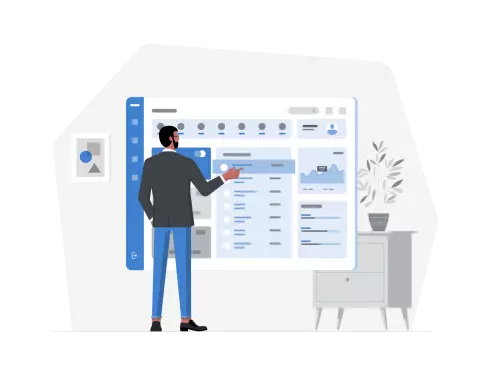21 Tips to Increase Your WooCommerce Conversion Rate
Want to increase your conversion rate in your WooCommerce store?
Here you will get 21 Tips on how to Increase your WooCommerce Conversion Rate (or conversion rate).
Read:
Contents and Presentation
Order Process and CRO
Product Pages and CRO
Category Pages and CRO
CRO about Content

The success of your website is primarily determined by your visitor numbers and then the conversion rate.
You invest a lot of work and effort into your online store and marketing. Imagine, all the effort worked and you have continuously more visitors. However, your visitors don’t order anything!
Right here you have a perfect lever. By Optimizing your Conversion Rate (CRO – Conversion Rate Optimization), you increase the number of orders while maintaining the same number of visitors.
Why is Conversion Rate so critical?
To understand this, we first need to be clear about what the Conversion Rate says.
In simple terms, this is an indication of how satisfied and happy your visitors are with your WooCommerce store. Because the more visitors order something, the more likely it is that your offer and your store will appeal positively to these visitors.
If your Conversion Rate is 0%, it could actually be due to serious technical problems.
What Influences the WooCommerce Conversion Rate?
With WooCommerce, as with other stores, there are a number of criteria that influence the Conversion Rate.
Contents and Presentation
Several days, weeks, and even months can pass on the way from a search on a new topic on Google to the order completion in your WooCommerce store.
Try to always support and accompany your potential customers on this journey.
With WooCommerce, this works very well because WordPress is a Content Management System, which is software for managing your content.
Some content your customers will always see before they order for the first time.
- Order Process Pages
- Product Pages
- Category Pages
- (In the best case) Content Pages
Start with these first with the optimization!
Conversion Rate Optimization – CRO in the Order Process at WooCommerce
The shopping cart and payment page are the first things you should look at closely at CRO. Every single customer has to go through here. You will reach the most customers with one change here.
All your store customers, have seen shopping cart and checkout page!
WooCommerce offers some possibilities to optimize here directly.
1. Order without Registration
Many visitors may simply want to order a product without registering. The decision has already been made and now only the payment process stands in the way. Of course, you would prefer all your visitors to register and subscribe to your newsletter. Nevertheless, offer to place an order without user registration.
Be sure to configure the option to do this in your settings.
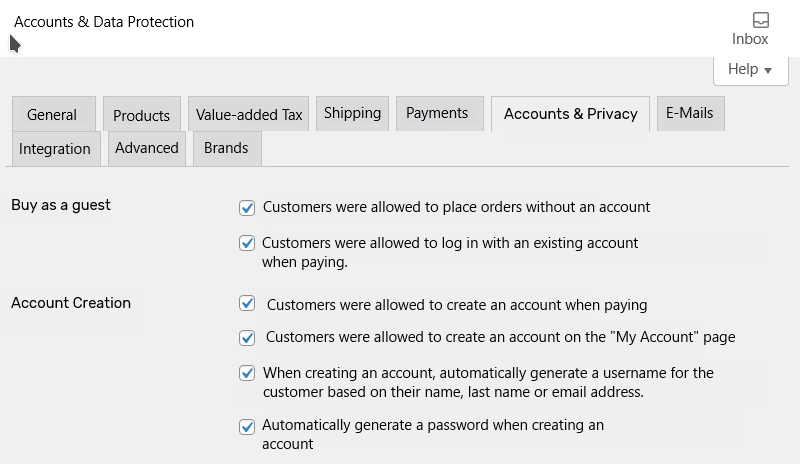
2. Emphasize Urgency and Scarcity
For those visitors who have almost decided, this method is good!
If potential customers know that they have to hurry because a discount may be ending soon or there are only a few products left in stock, the payment process is faster.
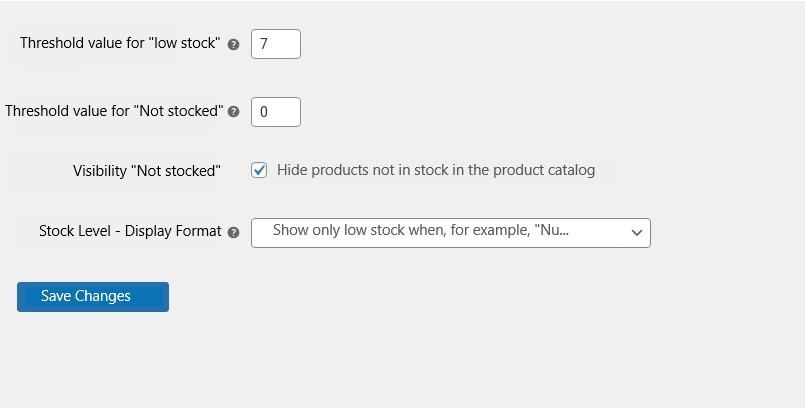
Make sure that the information is well visualized. They should not draw all the attention but support the CTA.
3. Make Coupon Code Visible
It’s been quite a while since I wanted to order a product and was happy to even find a coupon code. A quick comparison at Idealo even confirmed me: With the coupon code, the product is below the lowest market price.
Great, here we go! I did not find a way to enter the code in the shopping cart. Strange, but well, then certainly in the next step.
Before I still have entered my data, I had searched for the input field for the coupon. But completely in vain. I could not find the field and felt as if the store had swindled me. Why entice me with a coupon if I can not use it?
The solution was simple: the same product in the next store was just a click away.
In any case, make sure you place the Coupon Field in a highly visible place when working with coupons.
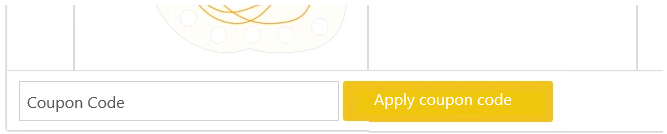
Another Tip from a recent WooCommerce Project:
If you are developing a custom theme, make sure here that the coupon field automatically minimizes or disappears once a coupon code is entered.
In the case of the said project in the custom theme, after entering the coupon, the developers are prompted to enter the coupon code. This was not only confusing but also took away important screen space.
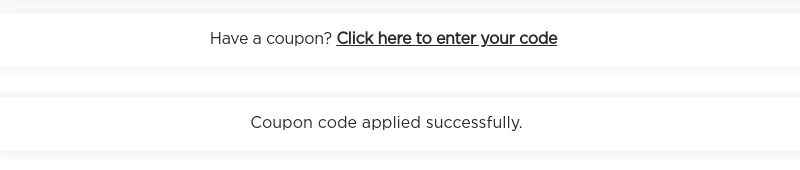
WooCommerce CRO on your Product Pages
There are product pages and product pages. I’m always fascinated when I find a Product Page that has really had a lot of “love” in the creation.
Recently, while researching, I found a store for dolls and the vast majority of dolls had their own story. So it’s not just a photo, product details, and again a longer product description that inflates the short description.
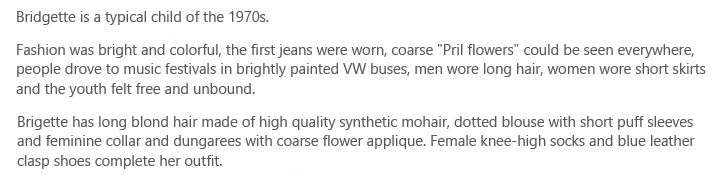
Someone has really thought about this and offers added value in the Customer Journey before the purchase decision is made, which is not easily forgotten.
The Product Page is the most important page (for your customers and also Google) if your customers already know what they are looking for. Visitors then come to you via Google using search terms such as product names. If possible, provide your visitors with the experience they expect now. For this, also take a look at the details on SEO Optimized Product Description.
1. Increase WooCommerce Conversion Rate with Product Descriptions
You have the opportunity to convince in the product description. Use this opportunity and convince!
Technical details, stories, multiple paragraphs, backgrounds, and interesting tips about the product all fit into the product description.
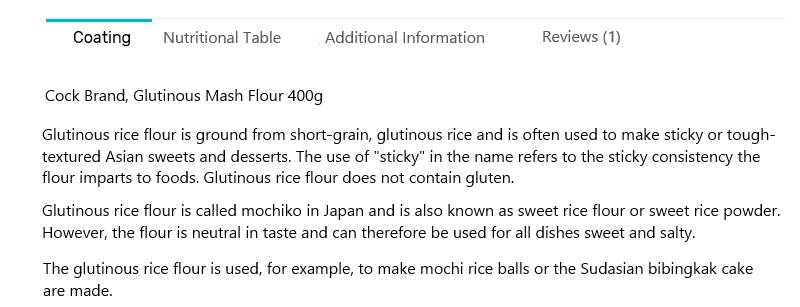
Put effort into this and set yourself apart from your competitors. Of course, it is easy to import the product description from the wholesaler with the products. But I’m sure other stores do that as well.
Work on an SEO Optimized Product Description, that is also optimized for your visitors.
2. Increase WooCommerce Conversion Rate with Product Images
You’ve probably also heard that customers buy the benefits of your product, not the product itself. You may also have a drill because you want to drill holes with it, not because you like having a drill.
Surely it’s similar to your products. What is the benefit of your products? What are the goals your customers pursue with them and how can you bring that out in your product images?
Product images with good quality are of course a prerequisite, almost every store has that by now. Ideally, you go further and show your products in use. The best way to do this is to use photos of people or animals. Such photos transport more emotions than the pure product itself.
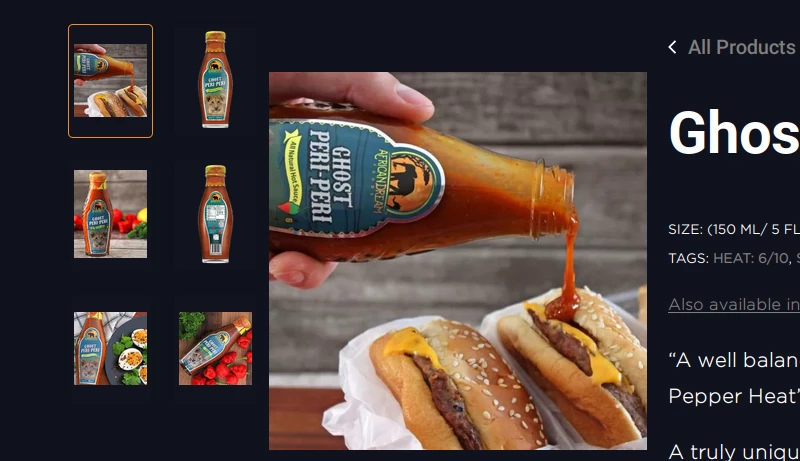
3. WooCommerce Product Pages Image Gallery – especially on Smartphone
Let’s stay with the pictures. I’m sure I don’t need to tell you how well pictures sell. Imagine you want to order a dinner service with plates, etc. and a store describes the design and colors of the service with text but doesn’t offer any pictures to go with it. Would you order that?
So it’s best to have several images per product. Make sure your product gallery is usable on both Smartphones and PC. The vast majority of themes today are Responsive and/or Mobile-first. However, there are still themes that are outdated and do not support all devices well. If you have a custom theme developed for you, pay special attention to the point.
The images must be good and easy to use from both mobile and PC!

WooCommerce CRO in your Category Pages
Visitors come to you via category pages when they are still browsing and have not yet decided on a specific product. So it’s important to Optimize your Woocommerce Category Pages for SEO and Your Visitors!
1. Filter navigation for better Product Filters
When visitors arrive in one of your categories, make it as easy as possible for them to find the right product!
You can find filter navigation on many stores, usually on the left side. This is also the place where your visitors expect it. If possible, place the navigation on the left as well, since this is how it has become established. Then your potential customers don’t have to change from Amazon, eBay, and other stores.
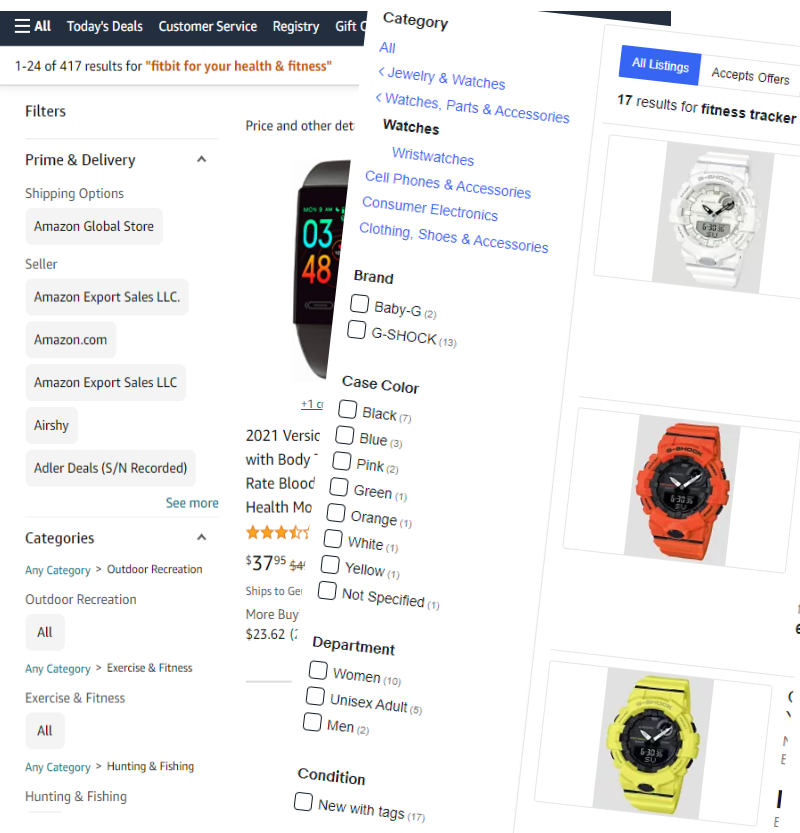
You can control filters in the navigation via your product properties or attributes. Attributes are for example colors and sizes, as you know it from clothes. Simply add attributes to your products. This makes them available for selection in the widgets as well.
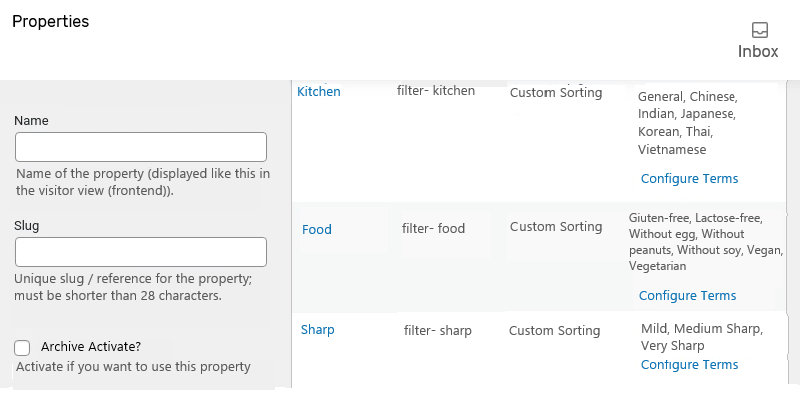
Note the order of the filters in the navigation!
It’s best to sort from coarse to fine and consider what makes the most sense for your visitors. Also, look at your web statistics, you can see there which filters were used more often. Thus, you can also arrange the order by popularity.
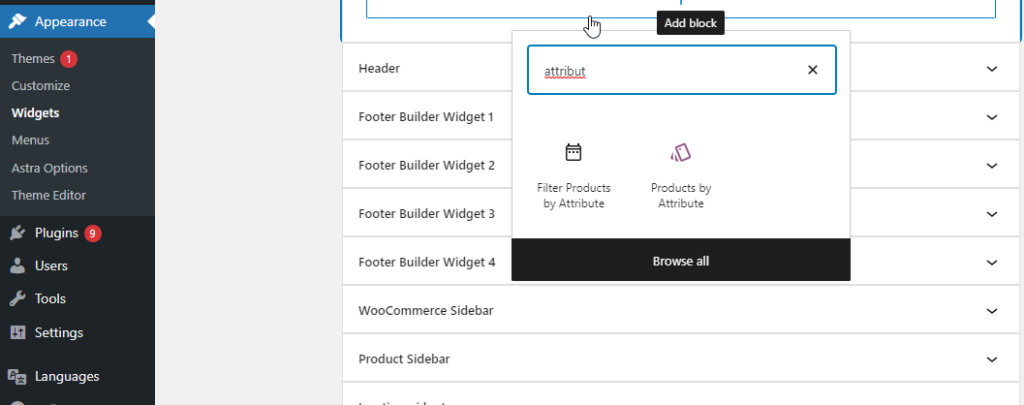
You also have the option to display the number of products. This makes sense if you want to make sure that your visitors don’t come out with 0 products with certain filter combinations. An empty category page is extremely discouraging for visitors.
2. Uniform Presentation of the Product Images
We have already discussed images in the Conversion Rate Optimization of the Product Pages. They are so important that we take them up again here in the category!
If possible, try to choose a uniform format of the images. That means for the category, you best display all photos as panorama or portrait. If you mix the two formats, your category page will look choppy.
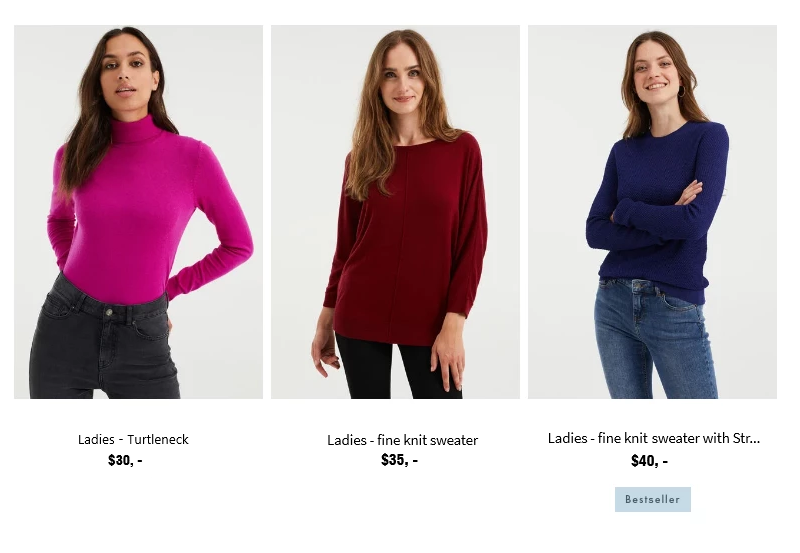
By the way, the same applies to product titles! Product titles with up to 10 words and more break into several lines. For short product titles with only one to three words, a line break is often not necessary. Here, too, different formats tend to look choppy and disrupt the shopping experience.
Overall, try to make the “Product Boxes” look uniform and not be perceived as a nuisance.
Especially with themes that are developed by the team itself, something like this can easily be forgotten.
3. Position the Best Sellers at the Top
In WooCommerce, you can set the product order in the category itself. To do this, go to Products in the backend and then click Sort.
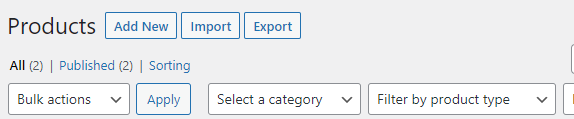
Place the best sellers at the top! Especially for the site visitors who “just look around”, the most interesting products become visible so quickly.
If you sell accessories for a product in a category, this manual positioning gives you the option to display these products side by side as well.
4. Reduce the Number of Pages per Category
On most category pages you will usually already find 12 or 15 products. How often have you scrolled to the bottom and patiently clicked on “next page”? And then even again on the third page? That’s right; I hardly ever do either! Even on Google on Page Two search results are well hidden.
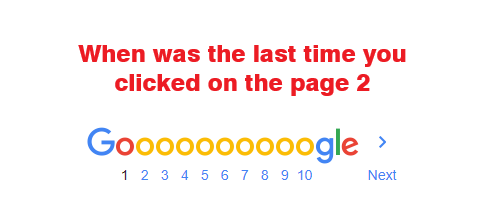
Not only the pure click is cumbersome. The design is also a bit different for each store. Some themes use arrows, some use page numbers, and some use dropdowns.
Therefore, try to reduce the number of pages. This can be done through the Design – Customizer – WooCommerce – Product Catalog.
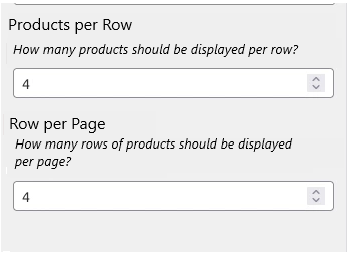
Thus, you make it easier for your visitors to browse the product range faster. Most people prefer to scroll rather than click.
WooCommerce CRO about Content
In your store, most potential customers expect content in addition to products.
Most stores have something like an imprint, terms and conditions, contact, and possibly an “about us” page.
These pages are rarely spectacular. (How often have you shared a T&C page on your Facebook profile because the text was so fascinating to read?)
Think about what content you need to create so that the exact criterion is met: people share your content.
Why?
You achieve several goals of good content implementation at the same time.
- Optimized for people with need for
- When people recommend your content to others, it is usually also well structured, so that it is automatically optimized for search engines.
- With referrals you could get (back) links, which will give your domain a better domain ranking and thus more visitors again.
But what’s the best way to create content?
Fortunately, you have WooCommerce which is based on WordPress. And WordPress is a system that handles content very well.
What content can you create to increase your WooCommerce Conversion Rate?
FAQs
Frequently Asked Questions (FAQs) represent a list of questions and answers. Use the emails from customer service and compile an exceptional list.
Especially if you use a special “tone” in your content for your brand, you can shine with FAQs.
Get creative here and address your customers’ questions.
Advisor
Advisors are usually longer content pages that provide advice. To create content for this, rely on your existing customers. Go through questions you receive through different channels.
- Telephone
- Conversations
- Reviews
Combine this content with questions and discussions in Forums, on Social Media, and in Videos.
This is how you build an overview of a specific topic.
In addition, you add your own expertise. After all, since you sell your products, you are experts in this field.
You have now created a structure suitable for a guidebook.
If you then implement this, for example as a blog article or similar, then make sure to illuminate the topic from all sides. If you also have negative aspects in your guide, it will appear more credible.
The goal of a guidebook is not to sell your product, but to provide helpful information to your prospects.
Technical Details
Especially if you sell slightly more complex products in your store, you can produce great content around them.
Mower motors, E-Mountain bikes, Smartphones, programmable children’s toys. These are just a few examples where good content meets an appreciative audience.
Technical details work especially well for products with many attributes. Similar to the filter navigation, your visitors can compare details of different products.
To do this, contrast two or more products and show the differences.
Tests
Tests are extremely helpful in showing your customers a preview of what to expect.
Outdoor products are a good example here. Product reviews are of course always helpful. A detailed product test goes far beyond reviews. Before you order a new tent, you are of course interested in what exactly the advantages are.
If you have planned a tent tour in Scandinavia, you will be very interested in a test report from just such a tour with the desired tent. Offer such tests. Design them similarly “impartial” as the guidebooks, only in this way your content remains credible.
Unboxing
Unboxing videos on YouTube work very well. Before I ordered a robot vacuum cleaner, I first watched a few videos on YouTube. In these, the Youtuber actually answered questions that I didn’t even know I was interested in.
These videos are extremely helpful and also already give a preview of what your customers can expect.
Computer and Configuration
If you sell products with a subscription, calculators lend themselves to this. If there are additional options that influence the price, then calculators are almost unavoidable.
You often see such calculators at Cloud Services such as Cloudways, Kinsta, etc.
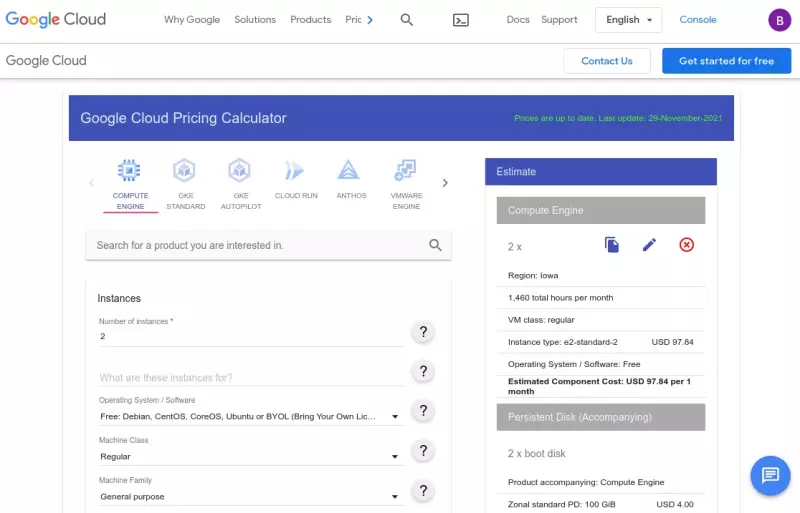
Even with vehicles and other products that you can put together yourself, such calculators will help your visitors to configure the options appropriately.
Most often, such calculators and configurators are developed in Javascript. This technology delivers results directly. Thus, your visitors do not have to click a button and wait for the server to deliver the result.
There are some WooCommerce Plug-ins, that offer corresponding functionality after installation. You just need to check here beforehand very carefully whether the functions fit your requirements.
More Content that makes Stores more “Linkable
Build “linkable assets” In SEO jargon, this is content that could potentially attract links. These contents offer something special and there are webmasters who link from your own website to your “linkable assets”.
Think about what content you can offer around your web store. What do you fascinate your visitors with and what content would they recommend to others?
If you sell products in the food sector, recipes are a logical first idea. These are ideal because many people may want to try them. In the recipes, where it fits, you can also link your products.
In the fashion section, image galleries and perhaps reports from fashion shows are suitable to provide added value for some visitors.
For kids’ toys, videos are great to show and explain details.
Think about what you can offer here to create value and real added value. What can you create that is unique and stands out on the Internet?
Research suitable topics and keywords related to your product range.
Take a look at your own data, too! In your Web Analytics, you should track the search queries of your site visitors to know where the demand is right now.
Website Loading Speed
We all want all information quickly. Amazon found out something interesting over a decade ago. One second delay in website delivery could lead to 1.6 billion fewer sales per year.
Another study found that 100 Milliseconds delay can now reduce the Conversion Rate by 7%.
Because of all the Plugins, you have to install, your store will become slower and slower. If you use a “heavy” theme like Porto or DIVI, you have already reduced the speed of your website with the theme.
If you use Elementor instead of Gutenberg, the generated HTML of the website will be slightly larger and slower.
In a CRO project some time ago, the company used three to five 500 kB PNG files as product images. I’m sure I don’t have to mention that the bounce rate was way too high – especially on mobile!
So make sure you have a fast website.
This already starts with the selection of the server, goes over theme and page builder up to the reduction of the used plug-ins.
If you like to be a bit faster than all the competitors, you can take a look at Static Site Generators like Gatsby.
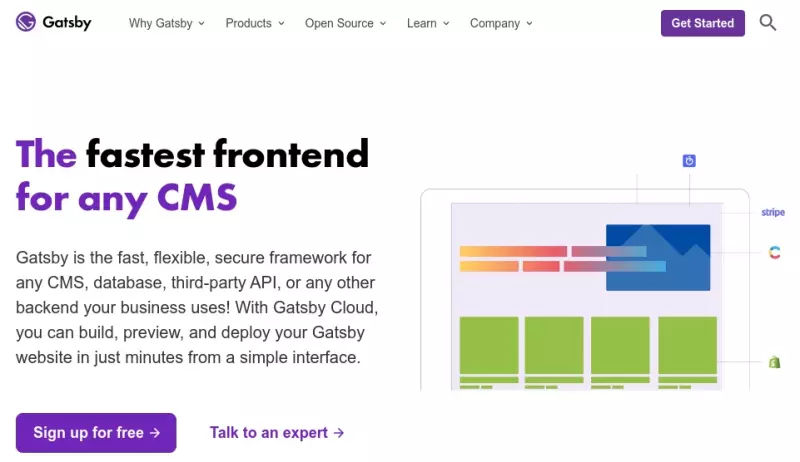
Website Design
In addition to loading speed, your website design is critical to your conversion rate. This is not as easy to “measure” as page speed. However, you can experiment with A/B tests and get measurable results.
The design of your WooCommerce store must match the brand. The design should also stimulate the sales process and make your visitors feel good overall.
What is the best way to proceed here?
If you already have their finished design in the store, you can let your customers pick the next version via A/B testing.
To do this, simply create two more designs in addition to the current one, for example for the product page. This can simply be an HTML file with the CTA button called “add to cart”. Now simply buy via Google Adwords or Facebook Ads traffic to the page and measure which is more successful.
Marketing Strategies
You can also increase your conversion rate by implementing the appropriate marketing strategies.
Targeted customer approach and individual content are one possibility. In addition, you can increase your conversion rates in the area of marketing with special offers via newsletters. Emails to purchase dropouts also increase your conversion rate.
Trust and Security
Without trust in your products, your company, and your website, no one will order from you.
To increase the trust in your store. This can be done, for example, via a secure connection using SSL certificates and with secure payment methods.
The vast majority of website visitors have become accustomed to finding some sort of a list in the footer. This can also be several lists:
- Payment Methods
- Shipping Methods
- Awards and Recognitions
- Reviews on Third Party Websites
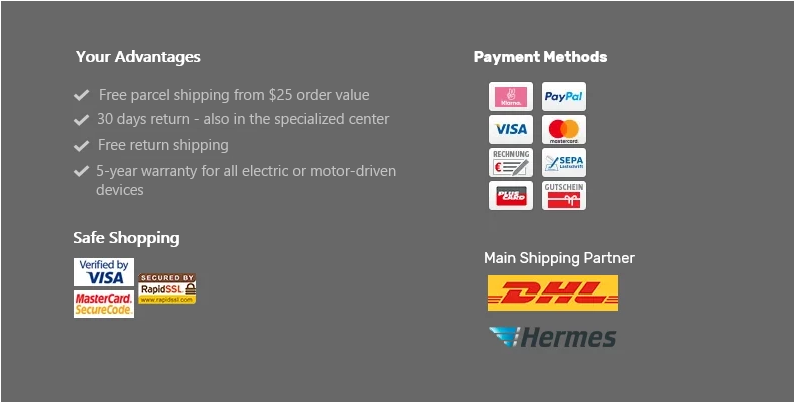
Summary
You now have a good overview of what you can do with your WooCommerce store to increase your Conversion Rate.
Go through the items and decide which options you want to prioritize.
In the next chapter, you will find out what Plug-ins are available to Increase Your WooCommerce Conversion Rate.
CRO Hub Overview

Increase Conversion Rate:
Sales Psychology and Your Conversion Rate
German CRO Database
Conversion Rate Optimization & Consulting

Magento CRO: